折扣爆料
折扣好货实时更新
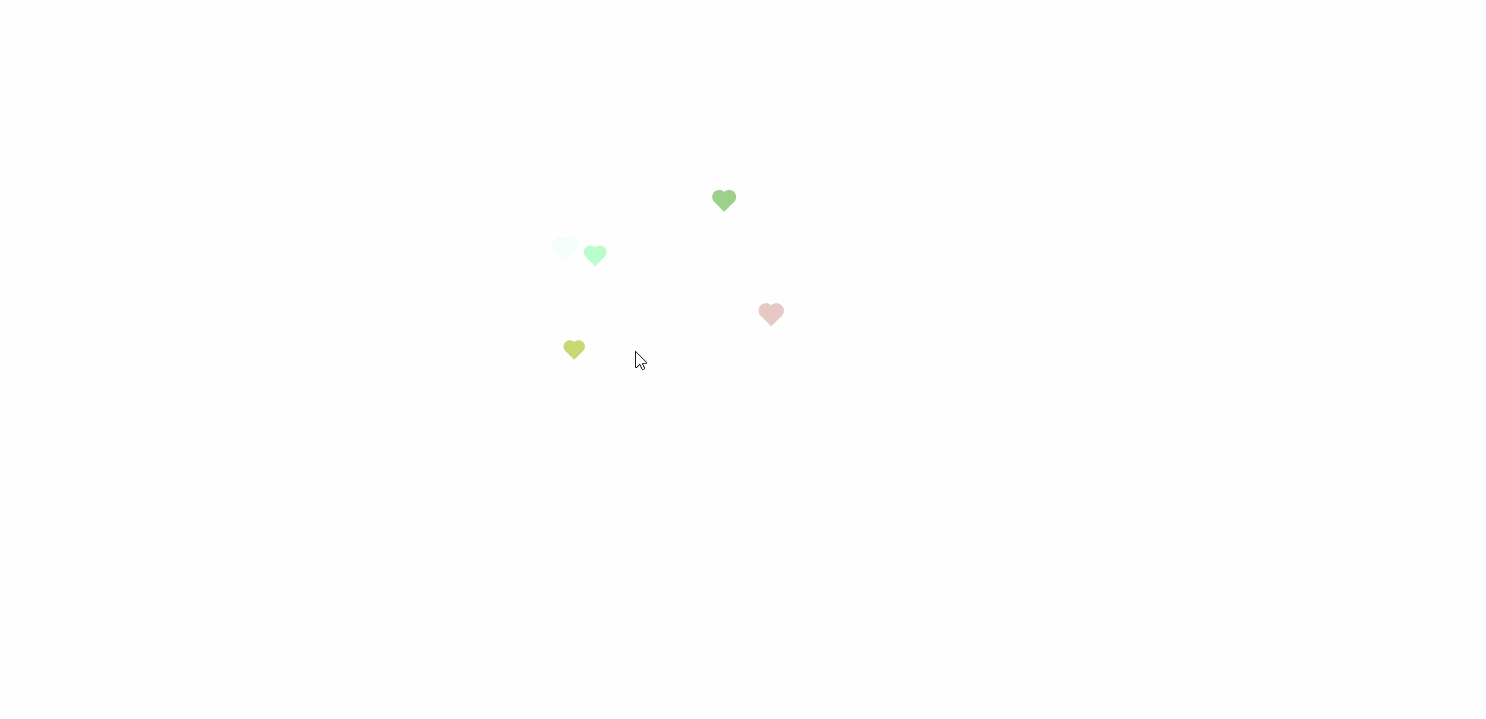
<!DOCTYPE html><htmllang="en"><head><metacharset="UTF-8"><metaname="viewport"content="width=device-width, initial-scale=1.0"><title>Document</title></head><body><!-- 网页鼠标点击特效(爱心) --><scripttype="text/javascript"> ! function (e, t, a) { functionr() { for (var e = 0; e < s.length; e++) s[e].alpha <= 0 ? (t.body.removeChild(s[e].el), s.splice(e, 1)) : (s[ e].y--, s[e].scale += .004, s[e].alpha -= .013, s[e].el.style.cssText = "left:" + s[e].x + "px;top:" + s[e].y + "px;opacity:" + s[e].alpha + ";transform:scale(" + s[e].scale + "," + s[e] .scale + ") rotate(45deg);background:" + s[e].color + ";z-index:99999"); requestAnimationFrame(r) } functionn() { var t = "function" == typeof e.onclick && e.onclick; e.onclick = function (e) { t && t(), o(e) } } functiono(e) { var a = t.createElement("div"); a.className = "heart", s.push({ el: a, x: e.clientX - 5, y: e.clientY - 5, scale: 1, alpha: 1, color: c() }), t.body.appendChild(a) } functioni(e) { var a = t.createElement("style"); a.type = "text/css"; try { a.appendChild(t.createTextNode(e)) } catch (t) { a.styleSheet.cssText = e } t.getElementsByTagName("head")[0].appendChild(a) } functionc() { return"rgb(" + ~~(255 * Math.random()) + "," + ~~(255 * Math.random()) + "," + ~~(255 * Math .random()) + ")" } var s = []; e.requestAnimationFrame = e.requestAnimationFrame || e.webkitRequestAnimationFrame || e .mozRequestAnimationFrame || e.oRequestAnimationFrame || e.msRequestAnimationFrame || function (e) { setTimeout(e, 1e3 / 60) }, i( ".heart{width: 10px;height: 10px;position: fixed;background: #f00;transform: rotate(45deg);-webkit-transform: rotate(45deg);-moz-transform: rotate(45deg);}.heart:after,.heart:before{content: ;width: inherit;height: inherit;background: inherit;border-radius: 50%;-webkit-border-radius: 50%;-moz-border-radius: 50%;position: fixed;}.heart:after{top: -5px;}.heart:before{left: -5px;}" ), n(), r() }(window, document); </script></body></html>
<!DOCTYPE html><htmllang="en"><head><metacharset="UTF-8"><title>Document</title></head><body><script> (function () { var a_idx = 0; window.onclick = function (event) { var a = newArray("富强", "民主", "文明", "和谐", "自由", "平等", "公正", "法治", "爱国", "敬业", "诚信", "友善"); var heart = document.createElement("b"); //创建b元素 heart.onselectstart = newFunction( event.returnValue=false ); //防止拖动document.body.appendChild(heart).innerHTML = a[a_idx]; //将b元素添加到页面上 a_idx = (a_idx + 1) % a.length; heart.style.cssText = "position: fixed;left:-100%;"; //给p元素设置样式var f = 16, // 字体大小 x = event.clientX - f / 2, // 横坐标 y = event.clientY - f, // 纵坐标 c = randomColor(), // 随机颜色 a = 1, // 透明度 s = 1.2; // 放大缩小var timer = setInterval(function () { //添加定时器if (a <= 0) { document.body.removeChild(heart); clearInterval(timer); } else { heart.style.cssText = "font-size:16px;cursor: default;position: fixed;color:" + c + ";left:" + x + "px;top:" + y + "px;opacity:" + a + ";transform:scale(" + s + ");"; y--; a -= 0.016; s += 0.002; } }, 15) } // 随机颜色functionrandomColor() { return"rgb(" + (~~(Math.random() * 255)) + "," + (~~(Math.random() * 255)) + "," + (~~(Math .random() * 255)) + ")"; } }()); </script></body></html>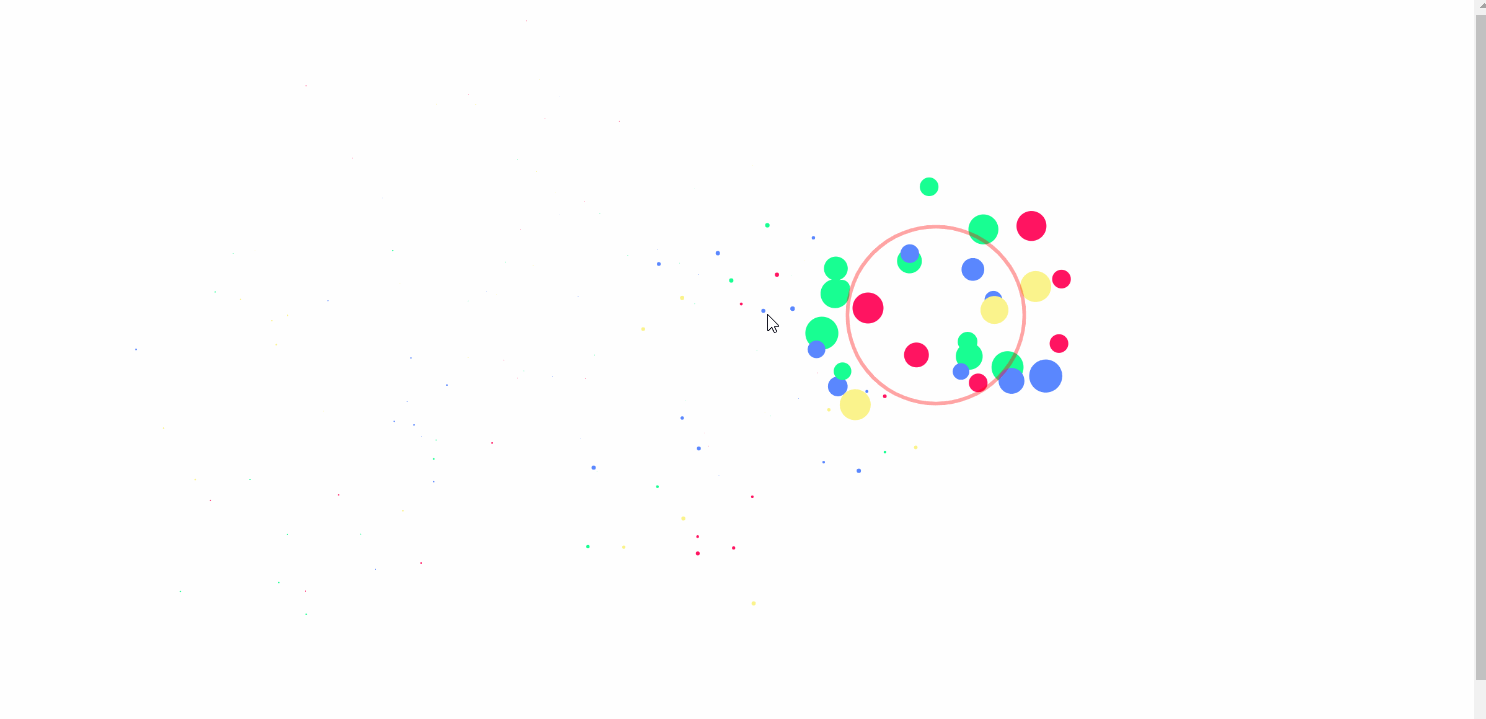
<html><head></head><body><script>functionclickEffect() { let balls = []; let longPressed = false; let longPress; let multiplier = 0; let width, height; let origin; let normal; let ctx; const colours = ["#F73859", "#14FFEC", "#00E0FF", "#FF99FE", "#FAF15D"]; const canvas = document.createElement("canvas"); document.body.appendChild(canvas); canvas.setAttribute("style", "width: 100%; height: 100%; top: 0; left: 0; z-index: 99999; position: fixed; pointer-events: none;"); const pointer = document.createElement("span"); pointer.classList.add("pointer"); document.body.appendChild(pointer); if (canvas.getContext && window.addEventListener) { ctx = canvas.getContext("2d"); updateSize(); window.addEventListener( resize , updateSize, false); loop(); window.addEventListener("mousedown", function(e) { pushBalls(randBetween(10, 20), e.clientX, e.clientY); document.body.classList.add("is-pressed"); longPress = setTimeout(function(){ document.body.classList.add("is-longpress"); longPressed = true; }, 500); }, false); window.addEventListener("mouseup", function(e) { clearInterval(longPress); if (longPressed == true) { document.body.classList.remove("is-longpress"); pushBalls(randBetween(50 + Math.ceil(multiplier), 100 + Math.ceil(multiplier)), e.clientX, e.clientY); longPressed = false; } document.body.classList.remove("is-pressed"); }, false); window.addEventListener("mousemove", function(e) { let x = e.clientX; let y = e.clientY; pointer.style.top = y + "px"; pointer.style.left = x + "px"; }, false); } else { console.log("canvas or addEventListener is unsupported!"); } functionupdateSize() { canvas.width = window.innerWidth * 2; canvas.height = window.innerHeight * 2; canvas.style.width = window.innerWidth + px ; canvas.style.height = window.innerHeight + px ; ctx.scale(2, 2); width = (canvas.width = window.innerWidth); height = (canvas.height = window.innerHeight); origin = { x: width / 2, y: height / 2 }; normal = { x: width / 2, y: height / 2 }; } classBall{ constructor(x = origin.x, y = origin.y) { this.x = x; this.y = y; this.angle = Math.PI * 2 * Math.random(); if (longPressed == true) { this.multiplier = randBetween(14 + multiplier, 15 + multiplier); } else { this.multiplier = randBetween(6, 12); } this.vx = (this.multiplier + Math.random() * 0.5) * Math.cos(this.angle); this.vy = (this.multiplier + Math.random() * 0.5) * Math.sin(this.angle); this.r = randBetween(8, 12) + 3 * Math.random(); this.color = colours[Math.floor(Math.random() * colours.length)]; } update() { this.x += this.vx - normal.x; this.y += this.vy - normal.y; normal.x = -2 / window.innerWidth * Math.sin(this.angle); normal.y = -2 / window.innerHeight * Math.cos(this.angle); this.r -= 0.3; this.vx *= 0.9; this.vy *= 0.9; } } functionpushBalls(count = 1, x = origin.x, y = origin.y) { for (let i = 0; i < count; i++) { balls.push(new Ball(x, y)); } } functionrandBetween(min, max) { returnMath.floor(Math.random() * max) + min; } functionloop() { ctx.fillStyle = "rgba(255, 255, 255, 0)"; ctx.clearRect(0, 0, canvas.width, canvas.height); for (let i = 0; i < balls.length; i++) { let b = balls[i]; if (b.r < 0) continue; ctx.fillStyle = b.color; ctx.beginPath(); ctx.arc(b.x, b.y, b.r, 0, Math.PI * 2, false); ctx.fill(); b.update(); } if (longPressed == true) { multiplier += 0.2; } elseif (!longPressed && multiplier >= 0) { multiplier -= 0.4; } removeBall(); requestAnimationFrame(loop); } functionremoveBall() { for (let i = 0; i < balls.length; i++) { let b = balls[i]; if (b.x + b.r < 0 || b.x - b.r > width || b.y + b.r < 0 || b.y - b.r > height || b.r < 0) { balls.splice(i, 1); } } }}clickEffect();//调用特效函数</script></body></html>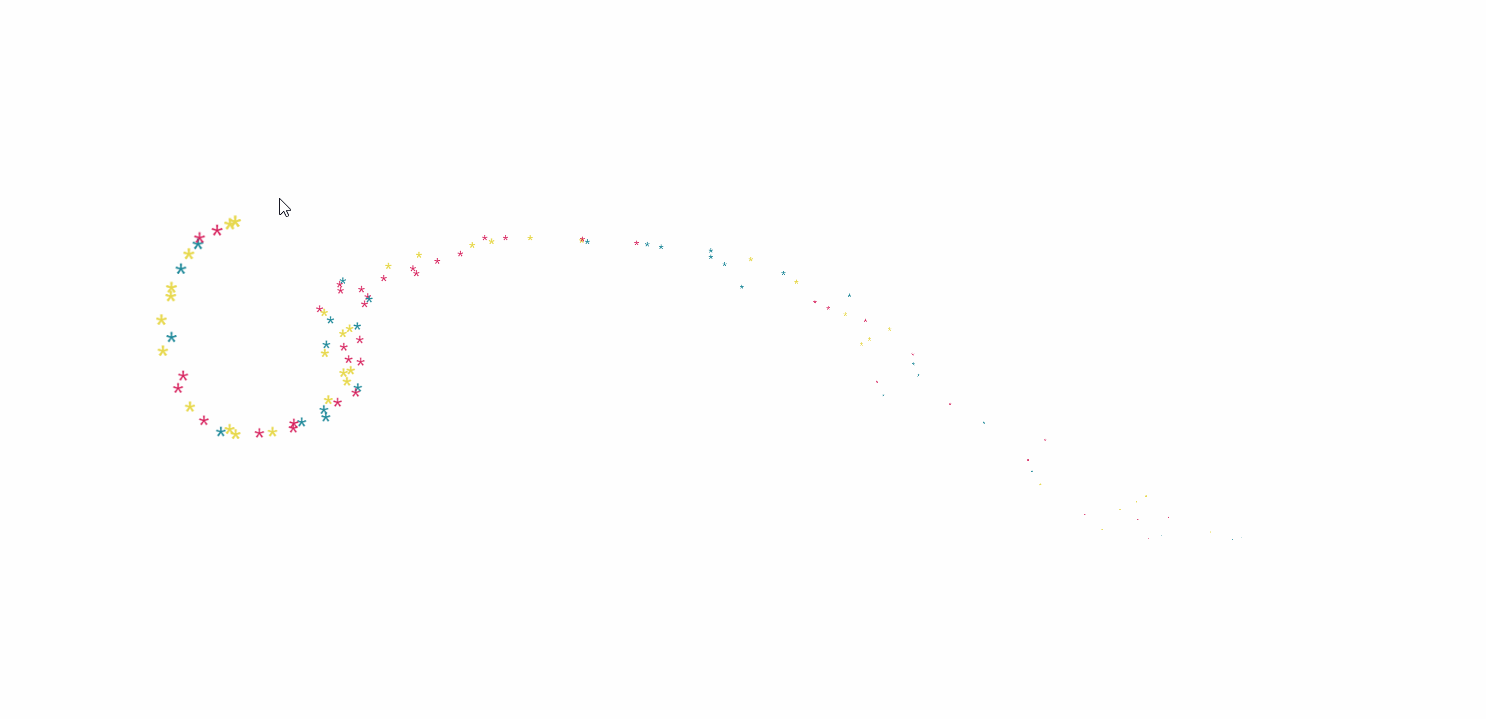
<!DOCTYPE html><htmllang="en"><head></head><body><spanclass="js-cursor-container"></span><script> (functionfairyDustCursor() { var possibleColors = ["#D61C59", "#E7D84B", "#1B8798"] var width = window.innerWidth; var height = window.innerHeight; var cursor = { x: width / 2, y: width / 2 }; var particles = []; functioninit() { bindEvents(); loop(); } // Bind events that are neededfunctionbindEvents() { document.addEventListener( mousemove , onMouseMove); window.addEventListener( resize , onWindowResize); } functiononWindowResize(e) { width = window.innerWidth; height = window.innerHeight; } functiononMouseMove(e) { cursor.x = e.clientX; cursor.y = e.clientY; addParticle(cursor.x, cursor.y, possibleColors[Math.floor(Math.random() * possibleColors.length)]); } functionaddParticle(x, y, color) { var particle = new Particle(); particle.init(x, y, color); particles.push(particle); } functionupdateParticles() { // Updatedfor (var i = 0; i < particles.length; i++) { particles[i].update(); } // Remove dead particlesfor (var i = particles.length - 1; i >= 0; i--) { if (particles[i].lifeSpan < 0) { particles[i].die(); particles.splice(i, 1); } } } functionloop() { requestAnimationFrame(loop); updateParticles(); } /** * Particles */functionParticle() { this.character = "*"; this.lifeSpan = 120; //msthis.initialStyles = { "position": "fixed", "display": "inline-block", "top": "0px", "left": "0px", "pointerEvents": "none", "touch-action": "none", "z-index": "10000000", "fontSize": "25px", "wil
喜价APP专享福利 淘宝通用红包满6.01可用 APP专享¥6去使用
淘宝通用红包满6.01可用 APP专享¥6去使用 京东购物红包满4.01可用 APP专享¥4去使用
京东购物红包满4.01可用 APP专享¥4去使用 饿了么红包每日可领 全场通用最高¥15去使用
饿了么红包每日可领 全场通用最高¥15去使用 美团外卖红包每日可领 全场通用最高¥15去使用
美团外卖红包每日可领 全场通用最高¥15去使用 拼多多购物红包满1.01可用 APP专享¥1去使用
拼多多购物红包满1.01可用 APP专享¥1去使用 唯品会通用红包满10.01可用 APP专享¥10去使用
唯品会通用红包满10.01可用 APP专享¥10去使用
全部评论(0)相关推荐相关折扣
0人点赞 分享收藏举报